<?PHP
$objUDC = new COM("UDC.APIWrapper");
$itfPrinter = $objUDC->Printers("Universal Document Converter");
$itfProfile = $itfPrinter->Profile;
$itfProfile->PageSetup->ResolutionX = 300;
$itfProfile->PageSetup->ResolutionY = 300;
$itfProfile->PageSetup->Orientation = 0;
$itfProfile->PageSetup->Units = 1;
$itfProfile->PageSetup->Width = 220;
$itfProfile->PageSetup->Height = 180;
$itfProfile->FileFormat->ActualFormat = 3;
$itfProfile->FileFormat->TIFF->ColorSpace = 24;
$itfProfile->FileFormat->TIFF->Compression = 3;
$itfProfile->FileFormat->TIFF->Multipage = 2;
$itfProfile->FileFormat->TIFF->Smoothing = 1;
$itfProfile->OutputLocation->Mode = 1;
$itfProfile->OutputLocation->FolderPath = '&[Documents]\UDC Output Files\\';
$itfProfile->OutputLocation->FileName = '&[DocName(0)].&[ImageType]';
$itfProfile->OutputLocation->OverwriteExistingFile = 1;
$itfProfile->Adjustments->Crop->Mode = 0;
$itfProfile->PostProcessing->Mode = 0;
$itProfile->ShowProgressWnd = 1;
$file = 'my_mail.msg';
$Outlook = new COM("Outlook.Application");
$Msg = $Outlook->CreateItemFromTemplate($file);
$DefPrinter = $objUDC->DefaultPrinter;
$objUDC->DefaultPrinter = "Universal Document Converter";
$Msg->PrintOut();
sleep(5);
$Msg->Close(0);
$Outlook->Quit;
$objUDC->DefaultPrinter = $DefPrinter;
echo "READY!";
?>
|